gTxt download for android 11 (Red Velvet Cake)
APK file gTxt 1.0.2 compatible with Android 11gTxt is a simple texting application for sending text messages to groups and personalising content using data from your contacts database.
You can insert the recipients NICKNAME, FIRST_NAME, DISPLAY_NAME or NOTES into the message to personalise it. Everyone in the group gets a message personal to them.
If you send a text like “Hi NICKNAME, how are you?” to a group, the word “NICKNAME” would be replaced with each group members nickname if set. So if John Doe is a member of your contact group and has a nickname “JD” he would receive the message “Hi JD, how are you?” If John didn't have a nickname his first name would be used so the message would become “Hi John, how are you?”.
You can make the message even more targeted to the recipient. For example the coach of the local school soccer teams has two teams playing on Saturday. The junior team is playing at 9 am on field A. The senior team is playing at 11 am on field C. The coach could add “9 am on field A” on the “NOTES” field for all the junior players and “11 am on field C” to the “NOTES” field for all the senior players. Then send a text to everyone saying “Hi NICKNAME, just a reminder that tomorrow your game is at NOTES.”. John, who doesn't have a nickname, is a junior player and would get a message “Hi John, just a reminder that tomorrow your game is at 9 am on field A.” Paul, also doesn't have a nickname, is a senior player and would get a message “Hi Paul, just a reminder that tomorrow your game is at 11 am on field C.”.
Either set up groups using Gmail contacts or using “Starred in Android” on your phones contacts manager application. Using Gmail to manage your contacts you can upload users and groups using external lists (CSV files / spreadsheets) for quick management of larger numbers. Using your phones contact manager just add recipients to the “Starred in Android” to create an “on the go” group to send a messages to.
Just make sure all the members in the group you wish to send a message to have a “mobile” phone number. If the phone number type in your contacts is not of a type “mobile” then the recipient will not receive a text message even if they are in the group.
Written and tested on Android 2.2 and 2.2.1
- LicenseFree
- File namegTxt
- File Version1.0.2
- Package namecom.dragonfly.gtxt
- Size73 KB
- Uploaded2017/11/12
- Android2.1 or later
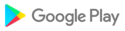
- CategoryCommunication
- Tagdragon
- DeveloperDragonfly Systems
- Developer sitehttps://sites.google.com/site/dragonflysys/
- Developer emaildomverde0@gmail.com
- md5 hash787be68622a35ade5fed5970ea41a4e0
- Architecture-
